Now Available: Ebook Versions of Two Clearwisdom Books – “Hearts and Minds Uplifted” and “Life and Hope Renewed”
(Clearwisdom.net)
Clearwisdom is pleased to announce the publication of ebook versions of two previously published volumes of stories collected from the pages of the website. For convenience, both books are offered for download on this page in two formats: ePub (ebooks for mobile devices) and PDF. Instructions on how to work with the ePub format follow at the end of the article.
The books are both targeted at Western readers who would like to learn more about the practice at an introductory level.
Life and Hope Renewed: The Healing Power of Falun Dafa
The amazing stories in this book are first-hand accounts of people from all walks of life who recovered from serious, or in many cases, terminal diseases through practicing Falun Dafa.
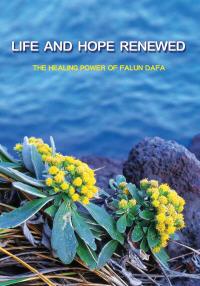
(For ePub, save and unzip file)
Hearts and Minds Uplifted: The Power of Falun Dafa
The forty-eight articles chosen for Hearts and Minds Uplifted were carefully selected after reviewing hundreds of personal cultivation stories that have been published on Clearwisdom.net. There is great diversity among the authors, which in itself illustrates how Falun Gong has spread throughout the world and is benefiting people of all ages, all nationalities, and all walks of life. In the process of telling their stories, the practitioners also quite naturally convey many Fa principles in terms that non-practitioners can understand and accept.

(For ePub, save and unzip file)
Hard Copies Available for Sale
Hard copies of both books can be purchased at:
Tianti Books
+201 242 8861 (USA)
+647 349 6826 (Canada)
+61 2 8084 8289 (Australia)
[email protected]
http://tiantibooks.org/dafabooks/index.php?target=categories&category_id=220
Reading eBooks in the ePub Format
Most eBook readers can work with the ePub (electronic publication) format after you download them. The main exception is the Kindle, which requires a conversion or the PDF (Adobe) format – see below for more details. The following general instructions should enable you to download and read ePub documents from Clearwisdom.net.
Apple - iPod, iPad or iPhone
On your mobile device, navigate to the Clearwisdom document download page and select the ePub document. The Apple mobile device will prompt you to open and read the document in iBooks, or you can select another eReader program if you have one available. Selecting iBooks automatically downloads and places the document into your mobile device library.
Or, you can download any available ePub files to your Mac or PC first. Download the ePub document to your computer first, then use iTunes 9.2 or later for the Mac or PC, add them to your iTunes library choosing File > Add to Library, or drag the ePub file to the Books library on your computer. To read these books, simply sync them to your device. If for some reason you don’t have iBooks on your device, use iTunes to go the App store and download iBooks for free (it also reads PDF documents).
Read ePub on Your Desktop or Laptop Computers
There are two very good choices (and many others) for reading ePub documents on your desktop computer.
1. Adobe Digital Editions is an eBook reader, and an eBook library manager for both Windows and Mac computers; installing just requires your email address. Then, import the ePub files into your library, and they’re ready to read.
http://www.adobe.com/products/digitaleditions/
2. Calibre is an open source eBook reader and library manager that can read ePub (and many other) files. Calibre has versions for Windows, Linux, and Mac OS X.
Sony eBook Readers
Sony eBook Readers can all read ePub documents, using the same process for downloading the ePub document from the explanation above. You may also use the desktop version - Sony Reader Library – which is a free download for Mac & PC. Just use the top menu File-> Import File, then double click to read. You may download Sony Reader Library at the following link:
http://ebookstore.sony.com/download/
Kindle (Amazon)
At this moment, Kindle doesn’t currently read ePub format, so you have to convert the eBook to a format that Kindle can read, like MOBI. Or, you can just use PDF format, since Kindle can read that. You can use Calibre to convert your ePub.
If you still want to convert ePub eBooks to MOBI format, then just launch Calibre, since it’s both an eBook manager and conversion tool, Calibre starts up with your book list (if you haven’t added the ePub book to the Calibre library, select the left-most button with the + sign to browse to your book location and add the book). Click on a book, and then click the Convert Books button. A new screen appears, with two drop-down menus at the top. For the top-left one (Input Format), click on it and select “EPUB”. At the top-right of the window, select the drop-down menu for “Output Format” and click “MOBI”. Click the OK button and your ePub gets converted to MOBI.
Add your new MOBI formatted eBook into the Kindle with its USB cable, and it should now be available to read on any Kindle device.
Android (Google)
Android devices should also allow download and reading of ePub documents, use the methods explained above.
Web Browsers
You may also read ePub documents directly from some web browsers, such as Firefox. You may download the Firefox web browser from:
http://www.mozilla.com/en-US/firefox/all.html
Open the document by selecting the File menu, then “Open File…”. This capability requires the add-on extension called “EPUBReader 1.4.1.0, and can be downloaded from:
https://addons.mozilla.org/en-US/firefox/addon/epubreader/